Proven Methods for Conquering Difficult MATLAB Assignments

MATLAB assignments often present complex challenges that require not only programming skills but also a deep understanding of theoretical concepts and practical methodologies. This blog aims to guide you through proven methods to complete your MATLAB assignments and drawing upon principles applicable to a wide range of tasks.
Understanding the Assignment
Understanding the assignment is the crucial first step in successfully tackling any MATLAB task. This involves breaking down the requirements, gaining clarity on deliverables, and comprehending the theoretical underpinnings of the problem at hand. By dissecting the assignment into smaller tasks, you can effectively map out a strategy for implementation.
To achieve this, begin by carefully reading through the assignment prompt multiple times. Highlight key terms, requirements, and any specific data formats or algorithms mentioned. If there are technical terms or concepts you're unfamiliar with, research them to ensure a solid grasp before proceeding further.
The first step in tackling any MATLAB assignment is to thoroughly understand the requirements. This involves:
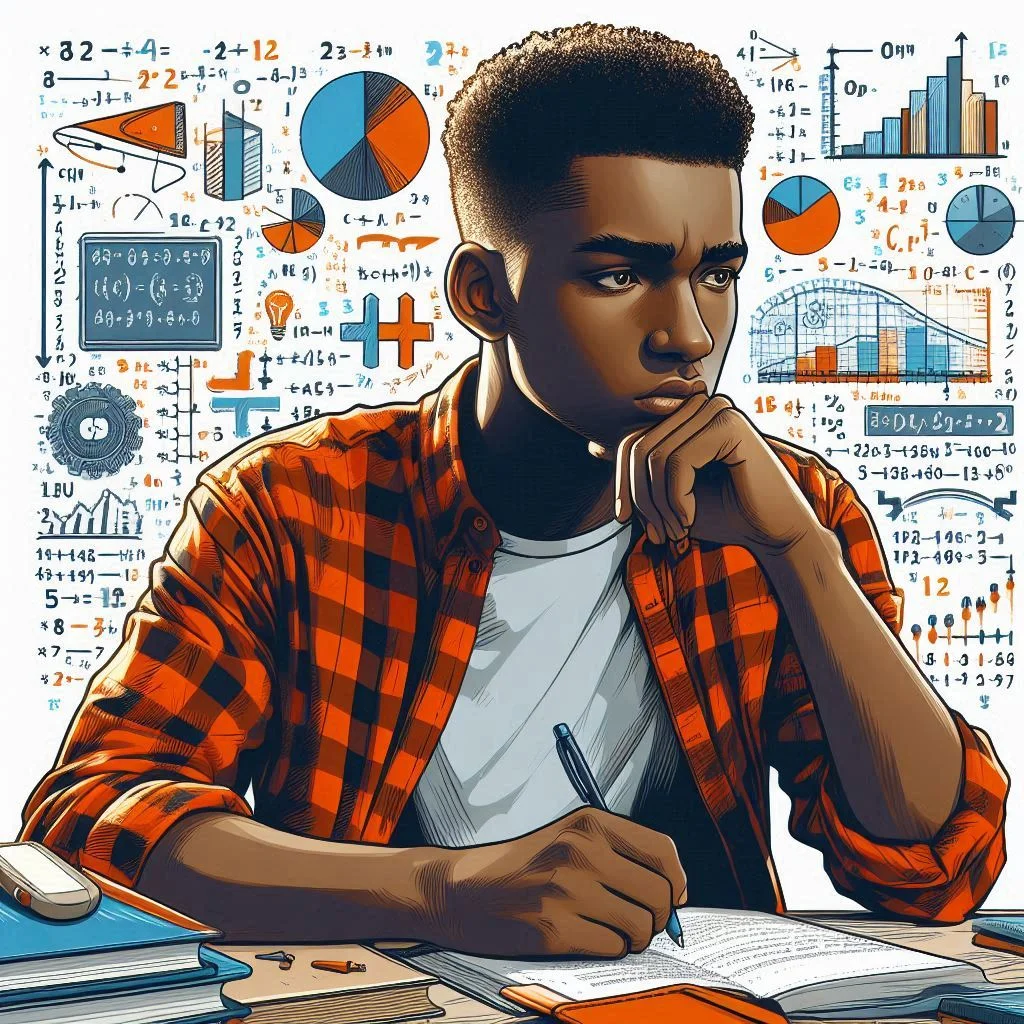
- Problem Decomposition: Break down the assignment into smaller tasks or modules. Each task should have clear inputs, expected outputs, and steps to achieve the desired results.
- Domain Knowledge: Gain a solid understanding of the theoretical background and concepts relevant to the assignment. This might involve topics in data analysis, algorithms, signal processing, image processing, or any other specialized area.
- Requirements Analysis: Identify all requirements, constraints, and deliverables specified in the assignment. This includes understanding any data formats, algorithm choices, and output expectations.
MATLAB Toolboxes and Functions
MATLAB's extensive collection of toolboxes and functions forms a versatile toolkit for addressing a wide array of computational challenges across various disciplines. These toolboxes are designed to provide specialized functionalities that can significantly expedite and optimize the implementation of complex algorithms and tasks.
Choosing the Right Toolbox
The initial step in leveraging MATLAB effectively for any assignment is to identify the most suitable toolbox based on the assignment's requirements. For example, assignments centered around statistical analysis and machine learning tasks would find the Statistics and Machine Learning Toolbox invaluable. Similarly, tasks involving digital image processing and computer vision can benefit greatly from the capabilities offered by the Image Processing Toolbox.
Exploring Toolbox Functions
Once a toolbox is selected, it is essential to delve into its functions in-depth. MATLAB's documentation serves as a comprehensive resource offering detailed insights into each function's syntax, parameters, and practical applications. Take advantage of these resources to gain a thorough understanding of how to implement specific algorithms or manipulate data structures effectively.
Practical Experimentation
To solidify your understanding of toolbox functions, engage in practical experimentation. Utilize sample datasets or create prototypes that simulate aspects of the assignment's requirements. This hands-on approach not only reinforces theoretical knowledge but also hones your proficiency in applying MATLAB functionalities to real-world scenarios.
Custom Function Development
In addition to built-in functions, custom functions play a pivotal role in MATLAB assignments. These functions allow you to encapsulate intricate algorithms or recurring procedures into modular units, promoting code reusability and scalability. By adopting a modular approach, you enhance code readability and maintainability, thereby simplifying debugging and accommodating future enhancements or modifications.
Optimization Strategies
Efficient algorithm implementation is crucial for achieving optimal performance in MATLAB assignments. Leverage MATLAB's optimization techniques such as vectorization, which enhances computational efficiency by operating on arrays rather than individual elements. Furthermore, explore parallel computing capabilities to exploit multi-core processors and accelerate computation speed, particularly beneficial for tasks involving large datasets or iterative processes.
Integration with External Tools
MATLAB's versatility extends beyond its built-in capabilities through seamless integration with external tools and libraries. Explore opportunities to incorporate third-party software or MATLAB Add-Ons that complement your assignment's requirements. This integration expands your toolkit, enabling you to leverage specialized functionalities or access expansive datasets that enhance the scope and depth of your analysis.
Algorithm Selection and Implementation
Algorithm selection is critical in MATLAB assignments, as it directly influences the efficiency and accuracy of your solutions. Begin by researching algorithms relevant to your assignment's objectives. Consult academic literature, MATLAB documentation, or online resources to identify algorithms that are well-suited to your specific problem domain.
Once you've identified potential algorithms, prototype them using MATLAB's scripting capabilities. Start with smaller datasets or simplified versions of your problem to validate algorithm behavior and performance. This iterative approach allows you to refine your implementation gradually, addressing any issues or inefficiencies early in the development process.
Optimization is another key aspect of algorithm implementation in MATLAB. Leverage MATLAB's optimization techniques such as vectorization, parallel computing, and algorithmic tuning to enhance computational efficiency. These techniques can significantly reduce execution times and memory usage, particularly when working with large datasets or complex computations.
Debugging and Testing
Effective debugging and testing are essential for ensuring the reliability and correctness of your MATLAB solutions. MATLAB provides robust debugging tools and testing frameworks that streamline these processes and help you identify and resolve errors efficiently.
When debugging MATLAB code, leverage tools such as breakpoints, which allow you to pause execution at specific points and inspect variable values. Use the MATLAB Command Window for interactive debugging, where you can execute commands and evaluate expressions in real-time.
Unit testing is equally important for verifying the functionality of individual functions and modules within your MATLAB project. MATLAB's Unit Testing Framework enables you to automate the testing process, execute test cases, and validate expected outcomes. Writing comprehensive test cases ensures that your code behaves as intended across different scenarios and inputs.
Documenting your debugging and testing efforts is crucial for future reference and collaboration. Keep detailed records of identified issues, debugging steps taken, and resolutions implemented. This documentation not only aids in troubleshooting but also provides insights into your problem-solving approach for similar tasks in the future.
Documentation and Reporting
Clear and concise documentation is essential for communicating your MATLAB assignment effectively. Documenting your code, methodologies, and results ensures transparency and reproducibility, enabling others to understand and build upon your work.
In MATLAB, documentation starts with code comments that explain the purpose of each function, algorithmic steps, and any assumptions made during implementation. Use meaningful variable names and comment blocks to provide context for complex sections of code, making it easier for others (and your future self) to follow your logic.
Beyond code documentation, prepare a structured report that outlines your assignment's methodology, results, and analysis. Begin with an introduction that summarizes the assignment's objectives and highlights your approach to solving them. Detail the steps taken during implementation, including algorithm choices, data preprocessing, and parameter tuning.
In the results section, present your findings in a clear and organized manner. Use tables, graphs, or visualizations generated using MATLAB to illustrate key outcomes and insights from your analysis. Discuss any challenges encountered during the assignment and how they were addressed, demonstrating your problem-solving skills and resilience.
Conclusion
Successfully navigating difficult MATLAB assignments requires a combination of technical proficiency, problem-solving skills, and systematic approach. By understanding the assignment thoroughly, leveraging appropriate MATLAB toolboxes and functions, selecting and implementing algorithms effectively, and rigorously debugging and testing your solutions, you can confidently tackle complex computational tasks.
Furthermore, documenting your code and preparing detailed reports not only enhances the clarity and reproducibility of your work but also strengthens your communication skills as a MATLAB practitioner. These proven methods not only help in academic settings but also prepare you for real-world challenges where MATLAB's computational prowess is indispensable.
Mastering MATLAB assignments is a journey that requires continuous learning and application of new skills. Embrace each assignment as an opportunity to expand your knowledge and refine your problem-solving techniques, ensuring that you're well-equipped to tackle future challenges in MATLAB and beyond.