Implementing and Analyzing Fick’s Diffusion Laws Using MATLAB Computational Methods
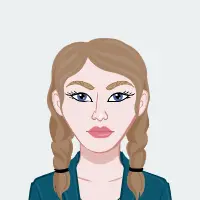
Diffusion is a process that describes the movement of particles from regions of high concentration to regions of low concentration. This fundamental concept is central not only to physics and chemistry but also to a wide range of fields including biology, economics, and environmental science. The mathematical modeling of diffusion is typically governed by Fick’s First and Second Laws, which provide a robust framework for understanding how particles disperse over time and space. Fick’s First Law explains that the flux of particles is proportional to the concentration gradient, while Fick’s Second Law details how the concentration of particles evolves over time. This blog is designed to guide students through the simulation of diffusion using MATLAB, emphasizing principles and methodologies that are broadly applicable to similar assignments. Whether you require MATLAB homework helper to grasp the fundamentals or are seeking to enhance your proficiency in simulating complex processes, this guide will provide you with comprehensive insights into the principles and techniques needed to implement and analyze diffusion simulations. By mastering these concepts, you'll be well-equipped to tackle a wide range of related challenges, from understanding the mathematical framework of Fick’s laws to applying these theories in practical, real-world scenarios.
Setting Up the MATLAB Simulation Environment

Before embarking on the simulation itself, it is crucial to set up the MATLAB environment properly. The first step involves defining the spatial domain and initializing the particle distribution. In the context of this project, we consider a discrete set of locations represented by integers from -20 to 20. Initially, 9999 particles are distributed across three specific locations: -1, 0, and 1. This setup provides a starting point for the simulation, which will track the movement of particles over a fixed period, such as 60 seconds. MATLAB’s flexibility allows for easy adjustments of parameters, making it a powerful tool to solve your simulation homework, especially for simulating diffusion. The script should be structured in a way that facilitates these adjustments, ensuring that students can modify the number of particles, the spatial domain, and the simulation duration as needed. Proper setup is key to achieving accurate and meaningful results in any simulation.
In addition to setting up the spatial domain, students should also familiarize themselves with the use of random number generators in MATLAB. The rand function is particularly useful for simulating the random jumps that characterize diffusion processes. By generating random numbers, the script can determine the direction and occurrence of each particle’s movement. This randomness is essential to accurately modeling the stochastic nature of diffusion. Moreover, students should consider how to visualize the results of their simulations. MATLAB’s plotting functions, such as hist for creating histograms, can be used to display the evolving particle distribution over time. Proper visualization not only aids in understanding the simulation but also provides a valuable tool for presenting findings in reports and presentations.
Implementing the Random Walk Simulation
The heart of the diffusion simulation lies in the implementation of the random walk. A random walk is a mathematical process that describes a path consisting of a series of random steps. In the context of diffusion, these steps represent the random jumps that particles make from one location to another. To implement this in MATLAB, students need to write a script that simulates the movement of each particle over time. The script should loop over the total simulation time, updating the position of each particle based on a randomly determined direction. The probability P of a particle jumping during each time increment plays a crucial role in this process. For simplicity, the jump directions (positive or negative) should have equal probability, reflecting the unbiased nature of diffusion.
A key aspect of this simulation is the visualization of the particle distribution as it evolves. By using MATLAB’s hist function, students can create bar plots that show the number of particles at each location at different time points. These plots provide a dynamic representation of the diffusion process, making it easier to observe how particles spread out over time. To enhance the visualization, the script can include a pause command, such as pause(0.25), which slows down the plot updates, creating an effect similar to a movie. This approach not only aids in understanding the simulation but also provides a compelling way to present the results. Additionally, students should ensure that the x-axis and y-axis are fixed to appropriate ranges to maintain consistency in the plots throughout the simulation.
Analyzing the Results: Diffusion Coefficient and Fick’s Laws
After running the simulation, the next step is to analyze the results to extract meaningful insights. One of the primary analyses involves calculating the diffusion coefficient, which is a measure of how quickly particles spread out over time. The diffusion coefficient can be calculated for each jump probability used in the simulation, providing a quantitative way to compare different scenarios. In MATLAB, this analysis might involve computing the mean squared displacement of particles over time and relating it to the diffusion coefficient through established mathematical formulas. By comparing the diffusion coefficients for different probabilities, students can gain insights into how the probability of particle movement influences the overall diffusion process.
In addition to calculating the diffusion coefficient, the simulation data can be used to verify Fick’s First and Second Laws. Fick’s First Law, which relates the flux of particles to the concentration gradient, can be confirmed by analyzing the particle flux at specific boundaries, such as between locations 0 and 1. Similarly, Fick’s Second Law, which describes how concentration changes over time, can be tested by examining the concentration of particles at a particular location, such as 0, as the simulation progresses. These analyses provide a way to connect the theoretical principles of diffusion with the practical outcomes observed in the simulation. By confirming Fick’s Laws through simulation, students not only deepen their understanding of diffusion but also develop skills in applying theoretical concepts to real-world problems.
Exploring Environmental Variables and Their Impact on Diffusion
Beyond the basic simulation, students can explore how environmental variables affect the diffusion process. In physical systems, the probability P of a particle jumping can correspond to various environmental factors, such as temperature, concentration gradients, or external forces. By varying the value of P in the simulation, students can investigate how changes in the environment influence the rate and pattern of diffusion. For example, a higher temperature might be modeled as a higher jump probability, leading to faster diffusion. Conversely, a lower temperature could correspond to a lower jump probability, resulting in slower diffusion. This exploration allows students to draw connections between the abstract mathematical model of diffusion and the physical processes that it represents.
In addition to temperature, other environmental factors could be explored. For instance, the presence of external fields, such as electric or magnetic fields, could influence the directionality of particle jumps, leading to anisotropic diffusion. Students could modify the simulation to incorporate such factors, providing a richer and more realistic model of diffusion in complex environments. By understanding the relationship between environmental variables and diffusion, students can apply their knowledge to a wide range of scientific and engineering problems, from material science to biological systems.
Extending the Simulation to Advanced Diffusion Problems
The basic diffusion simulation described in this guide can be extended to tackle more advanced diffusion problems. For instance, students might explore diffusion in higher-dimensional spaces, such as two-dimensional or three-dimensional grids. This extension requires modifying the MATLAB script to account for additional spatial dimensions, which increases the complexity of the simulation. However, the underlying principles remain the same, providing a valuable opportunity to apply the concepts learned in this guide to more challenging scenarios. Higher-dimensional diffusion is relevant in many real-world applications, such as the spread of pollutants in the atmosphere, the diffusion of molecules in biological tissues, or the propagation of heat in solid materials.
Another advanced topic is the simulation of reaction-diffusion systems, where diffusion is coupled with chemical reactions. In such systems, particles not only move randomly but also interact with each other, leading to complex patterns and behaviors. MATLAB is well-suited for simulating reaction-diffusion systems, with its ability to handle both differential equations and random processes. By extending their simulations to include chemical reactions, students can explore a wide range of phenomena, from pattern formation in biological systems to the spread of chemical contaminants in the environment. These advanced topics provide a pathway for students to apply their MATLAB skills to cutting-edge research and applications.
Best Practices for MATLAB Programming in Diffusion Simulations
To achieve the best results in MATLAB diffusion simulations, it is important to follow certain programming best practices. First, students should ensure that their code is well-organized and modular, with clearly defined functions for different parts of the simulation. This approach makes the code easier to understand, debug, and modify. For example, separate functions could be created for initializing the particle distribution, simulating the random walks, calculating the diffusion coefficient, and generating plots. Modular code not only enhances readability but also allows students to reuse and adapt their code for different projects.
Another best practice is to use vectorization whenever possible, rather than relying on loops. MATLAB is optimized for operations on vectors and matrices, and vectorized code is generally much faster than code that uses explicit loops. For example, the positions of all particles can be updated simultaneously using vectorized operations, rather than updating each particle’s position individually in a loop. This not only speeds up the simulation but also simplifies the code. Additionally, students should make use of MATLAB’s built-in functions for data analysis and visualization, such as mean, std, plot, and hist, to streamline their workflow and ensure high-quality output. Finally, it is important to document the code thoroughly, with comments explaining the purpose of each function and key steps in the simulation. Well-documented code is easier to maintain and share with others, which is particularly important in collaborative projects or when submitting assignments for review.
Conclusion
Simulating diffusion processes with MATLAB is an invaluable exercise for students looking to deepen their understanding of both mathematical principles and practical applications. By systematically setting up the simulation, implementing the random walk, and analyzing the results, students gain hands-on experience with the concepts underpinning Fick’s laws of diffusion. Additionally, exploring how environmental factors and advanced scenarios impact diffusion further broadens their comprehension and adaptability in solving complex problems. This guide not only equips students with the tools needed to execute such simulations but also emphasizes best practices in MATLAB programming, ensuring that their code is efficient, well-organized, and easy to understand. Ultimately, mastering these techniques prepares students to apply their skills to a variety of real-world challenges in fields ranging from physics and chemistry to engineering and environmental science.