Improving Execution Speed in MATLAB with Custom Function Design
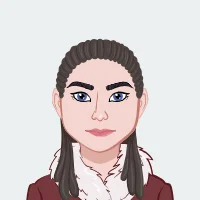
MATLAB is a powerful computational tool used across various disciplines, including engineering, finance, biology, and physics, for complex numerical analysis, simulation, and data visualization. Its versatility and robust capabilities make it an essential resource for students and professionals alike, enabling them to perform intricate calculations, model dynamic systems, and visualize data in meaningful ways.
For those tackling challenging MATLAB assignments, a structured approach can significantly ease the problem-solving process. By breaking down tasks into manageable steps and leveraging MATLAB's built-in functions and toolboxes, users can efficiently address complex problems. Understanding the problem statement and outlining a clear path for your work are crucial initial steps in this process.
This resource offers comprehensive strategies and practical tips to enhance your efficiency and accuracy when working with MATLAB. From understanding the problem statement and breaking down the solution to utilizing MATLAB’s advanced features and effectively managing large datasets, these insights will help you solve your MATLAB homework, optimize your workflow, and achieve better results in your academic or professional projects.

Understanding the Problem Statement
The foundation of solving any MATLAB assignment is a clear understanding of the problem statement. This involves interpreting the goals, requirements, and constraints outlined in the assignment.
Clarifying Objectives
The objectives define what you are expected to achieve with your assignment. Start by dissecting the problem statement to identify the primary tasks and goals. For example, if the assignment involves developing a simulation, your objectives may include creating a model, running simulations under various conditions, and analyzing the results. Document these objectives to establish a clear path for your work, ensuring that every part of your solution aligns with these goals.
Reviewing Specifications and Constraints
Specifications and constraints provide critical details about how the solution should be formulated. This may involve specific data formats, computational limits, or performance criteria. For instance, if your assignment specifies that the solution should handle large datasets efficiently, you need to consider memory usage and processing speed. Understanding these constraints helps tailor your approach and avoid potential pitfalls, ensuring that your solution meets all requirements.
Identifying Assumptions
Assumptions are underlying conditions that may affect how you approach the problem. They can include assumptions about data accuracy, initial conditions, or simplifications made for computational feasibility. For example, if your assignment assumes ideal conditions or neglects certain factors to simplify the model, document these assumptions clearly. This will help you interpret the results correctly and provide context for any limitations in your solution.
Breaking Down the Solution
Breaking down the problem into manageable parts allows for a systematic approach to solving complex assignments. This involves creating a solution outline and implementing the solution incrementally.
Creating a Solution Outline
A solution outline serves as a roadmap for your assignment. It involves identifying major steps such as data preprocessing, algorithm development, and result analysis. For example, if your assignment requires developing an algorithm for data classification, your outline might include steps like data cleaning, feature extraction, model training, and evaluation. A well-structured outline helps in organizing your workflow and ensures that you address all necessary components of the assignment.
Implementing Incrementally
Implementing the solution incrementally involves focusing on core functionalities first and expanding gradually. Begin with the fundamental components of your solution, such as basic data processing or initial algorithm development, and then build upon these foundations. This approach allows you to test and validate each component as you go, making it easier to identify and resolve issues early in the development process.
Utilizing MATLAB’s Built-in Functions
MATLAB offers a wealth of built-in functions that can streamline your work and enhance the efficiency of your solution. Leveraging these functions effectively is crucial for solving complex problems efficiently.
Exploring Built-in Functions
MATLAB’s built-in functions cover a wide range of mathematical and statistical operations. Familiarize yourself with functions related to your specific assignment needs, such as fft for Fourier transforms or linreg for linear regression. Utilize MATLAB’s extensive documentation and examples to understand how these functions work and how they can be applied to your problem.
Leveraging Toolboxes
MATLAB toolboxes are specialized collections of functions designed for specific applications. For example, the Image Processing Toolbox provides functions for analyzing and processing image data, while the Machine Learning Toolbox offers tools for developing predictive models. Explore relevant toolboxes to access advanced functions and features that can simplify your tasks and enhance your solution.
Customizing and Extending Functions
In addition to built-in functions, you may need to create custom functions to address specific requirements of your assignment. Custom functions allow you to encapsulate specific functionality, improve code modularity, and enhance readability. For instance, if your assignment requires a unique data transformation, writing a custom function can help you manage this task efficiently while keeping your main script organized.
Managing Large Datasets
Efficiently managing large datasets is a common challenge in MATLAB assignments. Implementing effective data management strategies is essential for handling large volumes of data and ensuring optimal performance.
Efficient Data Storage
Choosing the right data storage format can impact performance and memory usage. MATLAB supports various data types and structures, such as matrices, cell arrays, and tables. For numerical data, matrices are often the most efficient, while cell arrays or tables are better suited for heterogeneous data. Consider the nature of your data and select the appropriate storage format to optimize performance.
Optimizing Algorithms
Algorithm optimization is crucial for handling large datasets efficiently. Techniques such as vectorization and parallel computing can significantly improve performance. Vectorization involves replacing loops with matrix operations, which can speed up computations. Parallel computing leverages multiple processors or GPUs to handle tasks simultaneously, further enhancing performance. Explore MATLAB’s parallel computing toolbox and vectorization techniques to optimize your algorithms.
Managing Data I/O Operations
Efficient data input and output (I/O) operations are vital for working with large datasets. MATLAB provides functions for reading and writing data files, such as readtable, writetable, and load. Ensure that your code handles data I/O operations efficiently, especially when dealing with large files or data streams. Implement error handling and performance optimization techniques to ensure robust and efficient data management.
Visualizing Results
Data visualization plays a crucial role in interpreting and presenting your results. Effective visualizations can reveal insights, highlight trends, and communicate findings clearly.
Selecting Visualization Types
Selecting the appropriate type of visualization depends on the nature of your data and the insights you want to convey. MATLAB offers various plotting functions, including plot for line plots, scatter for scatter plots, and histogram for frequency distributions. Choosing the right visualization types not only helps in clearly presenting your data but also makes it easier to complete your MATLAB homework by ensuring your findings are accessible and well-represented.
Customizing Plot Appearance
Customizing the appearance of your plots can enhance readability and presentation. MATLAB provides options for adjusting plot properties, such as axis labels, titles, legends, and colors. Use these options to make your visualizations clear and informative. For example, adding descriptive axis labels and a title can help viewers understand the context of your data.
Creating Interactive Visualizations
Interactive visualizations can engage users and provide a dynamic way to explore data. MATLAB supports interactive features such as sliders, buttons, and interactive plots. Implementing interactive elements allows users to manipulate data and explore different scenarios in real-time, providing a more in-depth understanding of your results.
Documenting Your Work
Proper documentation is essential for ensuring that your work is understandable, reproducible, and well-organized. This includes commenting code, preparing reports, and generating documentation.
Commenting Code
Commenting your MATLAB code is essential for explaining its functionality and logic. Include comments to describe the purpose of different sections, the logic behind complex operations, and any assumptions made. Clear comments make it easier for others (or yourself) to understand and maintain the code in the future.
Preparing Comprehensive Documentation
Comprehensive documentation should outline the objectives, methods, and results of your assignment. Include details about the problem statement, your approach, and any challenges encountered. MATLAB’s publishing tools can help generate well-organized reports that integrate code, results, and visualizations, making it easier to present and share your findings.
Generating Detailed Reports
Prepare detailed reports that summarize your findings and present results in a structured manner. Your report should include visualizations, tables, and explanatory text to support your conclusions. Ensure that your report is well-organized and adheres to any formatting guidelines provided. A well-prepared report communicates your findings effectively and provides a clear record of your work.
Seeking Help and Collaboration
Seeking help and collaborating with others can provide valuable insights and support throughout the assignment process. Engaging with online resources, peers, and experts can enhance your problem-solving skills and improve the quality of your work.
Utilizing Online Resources
Online resources such as MATLAB documentation, forums, and tutorials can offer additional guidance and support. MATLAB’s official documentation provides detailed explanations and examples of functions and features. MATLAB Central and other forums offer community support and solutions to common problems. Utilize these resources to gain new perspectives and find solutions to challenges.
Collaborating with Peers
Collaborating with peers can provide different viewpoints and enhance your understanding of MATLAB. Discussing your assignment with classmates or colleagues can help clarify concepts, identify issues, and improve your solution. Form study groups or seek feedback from others with experience in MATLAB to gain valuable insights and support.
Consulting Experts
If needed, consult experts or seek professional assistance for specialized knowledge or troubleshooting complex issues. MATLAB experts or tutors can offer personalized guidance and ensure that your solution meets the assignment’s requirements. Professional help can be invaluable for overcoming difficult challenges and achieving successful outcomes.
Conclusion
Navigating complex MATLAB assignments requires a structured approach, effective problem-solving strategies, and a thorough understanding of MATLAB’s features and capabilities. By clarifying the problem statement, breaking down the solution, and utilizing built-in functions and toolboxes, you can tackle challenging assignments with confidence. Efficient data management, effective visualization, and thorough documentation are crucial for delivering successful solutions.
Seeking help from online resources, collaborating with peers, and consulting experts can provide valuable support and enhance your problem-solving abilities. Embrace the challenges, leverage MATLAB’s capabilities, and continue developing your skills to excel in your academic and professional endeavors. With these strategies and tips, you are well-equipped to handle the intricacies of MATLAB assignments and achieve successful outcomes.