Advanced MATLAB Methods for Evaluating Control Systems Performance
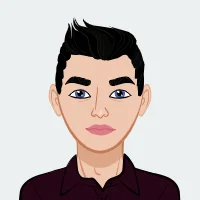
Control systems play a crucial role in modern engineering and technology, impacting a wide array of industries such as robotics, aerospace, manufacturing, automotive, and beyond. These systems are fundamental in designing and managing processes that maintain desired outputs, stability, and performance in complex environments. MATLAB, with its advanced computational power and specialized control system toolbox, has emerged as an indispensable tool for tackling sophisticated control system assignments. The software’s capabilities in numerical analysis, simulation, and graphical visualization provide unparalleled support in developing, analyzing, and optimizing control systems.
This comprehensive guide is crafted to offer a profound understanding of how to approach and excel in MATLAB homework related to control systems. Whether you're delving into system modeling, controller design, or performance analysis, this guide will equip you with the knowledge and strategies necessary to master these tasks effectively. By adhering to the structured approach outlined herein, you will be able to refine your problem-solving techniques, enhance your MATLAB proficiency, and streamline your workflow. This will not only facilitate a more efficient and organized approach to your assignments but also contribute to achieving academic excellence and a deeper comprehension of control system principles in your studies.

As you navigate through this guide, you'll gain insights into various aspects of control system assignments, from initial setup and code organization to simulation, testing, and documentation. Whether you're looking to solve your control system homework or delve into more complex problems, each section is designed to build upon the previous one, providing a cohesive framework for tackling intricate challenges. By integrating practical examples and detailed explanations, this guide aims to bridge the gap between theoretical knowledge and practical application, ultimately fostering a more robust understanding of control systems and MATLAB’s role in their analysis and design.
Understanding Control System Assignments
Control system assignments are designed to connect theoretical concepts with real-world applications, posing challenges that require both analytical and practical skills. These assignments often involve tasks such as modeling dynamic systems, designing effective controllers, and analyzing system performance metrics.
- Understanding Assignment Objectives: Begin by thoroughly analyzing the assignment instructions to clearly understand what is required. Determine if the assignment involves designing a new controller, simulating a system's response to various inputs, or performing a detailed performance analysis based on given criteria. A precise grasp of these objectives is crucial for setting a clear direction and methodology for your work. Pay close attention to any specific constraints or requirements, such as stability criteria or performance benchmarks.
- Breaking Down the Assignment: Once you comprehend the objectives, divide the assignment into smaller, manageable tasks. For example, if you need to design a PID controller, first understand the system dynamics by creating a model, then design the PID controller by tuning its parameters, and finally, simulate and assess its performance. This approach allows you to address each aspect of the assignment systematically, ensuring thorough and organized work.
- Gathering Necessary Information: Collect all relevant information, including system specifications, control requirements, and any provided data. This information forms the basis of your models and simulations, so ensure its accuracy and relevance. Verify that you understand all the parameters and data provided in the assignment, and seek clarification if necessary.
Structuring Your MATLAB Approach
A well-organized MATLAB approach is essential for efficiently solving control system assignments. An organized workspace and workflow can significantly enhance productivity and accuracy, making complex tasks more manageable.
- Setting Up Your MATLAB Environment: Start by organizing your MATLAB workspace to facilitate efficient coding and problem-solving. Create separate scripts or functions for different components of your assignment, such as system modeling, controller design, simulation, and performance analysis. This modular approach helps manage complexity and simplifies troubleshooting. Ensure that your MATLAB paths are correctly set up, and save your files in a well-structured directory to avoid confusion.
- Writing and Organizing Code: Organize your code into logical sections with clear comments explaining each part. Use descriptive names for your functions and variables to make the code more readable and easier to understand. This practice not only helps you during the assignment but also assists others who might review or collaborate on your work. Include comments that explain the purpose of each function, the rationale behind certain decisions, and any assumptions made.
- Using Numerical Methods: Control system assignments often require solving differential equations or simulating system responses, which involves numerical methods. Familiarize yourself with methods such as Euler’s method, Runge-Kutta methods, and discrete-time approaches. Choose the most suitable method based on the assignment requirements and the nature of the system being analyzed. Implement these methods accurately, considering their strengths and limitations, to ensure reliable results.
- Ensuring Computational Efficiency: MATLAB provides various optimization tools and built-in functions that can enhance code performance, especially for extensive simulations or complex models. Utilize these tools to improve the execution speed and efficiency of your code. Efficient coding practices, such as preallocating arrays and minimizing the use of loops, can also contribute to faster and more efficient computations.
Simulating and Analyzing System Responses
Simulating a system’s response is a critical aspect of control system assignments, as it allows you to observe and analyze how the system behaves under various conditions. This process involves setting up simulations, analyzing outcomes, and visualizing results to gain insights into system performance.
- Defining System Parameters: Accurate definition of system parameters is crucial for realistic simulations. Parameters such as gain values, time constants, and initial conditions should be set based on the provided data or theoretical calculations. Ensure consistency in units and values to avoid discrepancies. Double-check the parameter values against the assignment requirements to confirm their accuracy.
- Configuring Simulations: When setting up simulations, select appropriate time steps and durations to capture the system’s dynamics effectively. For example, if simulating a step input, ensure that the simulation period is long enough to observe both transient and steady-state responses. Adjust time steps as needed to achieve a balance between accuracy and computational efficiency.
- Analyzing Simulation Results: After running simulations, analyze the results to interpret system behavior and performance. Look for trends, anomalies, and whether the system’s output meets the specified criteria. Evaluate how the system’s output varies with different inputs and compare these findings with theoretical predictions or expected outcomes. Identify any discrepancies and investigate potential causes.
- Visualizing Results: Effective visualization of simulation results is essential for understanding and communicating findings. Use MATLAB’s plotting functions to create clear and informative graphs that depict system responses over time, controller performance, and any notable trends or anomalies. Ensure that your plots are well-labeled with titles, axis labels, and legends to facilitate interpretation. Include multiple types of plots, such as time-domain plots and frequency-domain plots, to provide a comprehensive view of the system’s behavior.
Testing and Validating Your Solutions
Validation of solutions is a crucial step in the process of ensuring their accuracy, reliability, and effectiveness. This phase involves a comprehensive approach to verifying that the solutions meet the desired specifications and perform as expected under different conditions. To complete your MATLAB homework successfully, it begins with comparing the results obtained from your MATLAB simulations with theoretical expectations or known benchmarks to ensure consistency and correctness. This comparison helps to identify any discrepancies or errors in the model or calculations.
- Comparing Results with Theoretical Predictions: Start by comparing your simulation results with theoretical predictions or established benchmarks. This comparison helps confirm that your models and controllers are functioning as expected. If discrepancies arise, investigate potential sources of error, such as incorrect parameter values, modeling assumptions, or coding mistakes, and adjust your solutions accordingly.
- Testing Under Different Conditions: Assess the robustness and performance of your system by testing it under various conditions. This may involve changing input signals, varying system parameters, or exploring edge cases. Comprehensive testing ensures that your solution performs reliably across different scenarios and provides confidence in its effectiveness and adaptability. Document the results of these tests and discuss any observed variations in performance.
- Utilizing Debugging Tools: MATLAB provides several debugging tools to help identify and resolve issues in your code. Utilize features such as breakpoints, step-through execution, and variable inspection to troubleshoot and refine your models and controllers. Debugging tools can help pinpoint errors and ensure that your solutions are accurate and robust.
- Refining Models and Controllers: Based on feedback from simulations and tests, refine your models and controllers to improve accuracy and performance. This iterative process involves adjusting parameters, modifying code, and re-running simulations to achieve optimal results. Regular refinement helps in enhancing the overall quality and reliability of your solutions.
Documenting and Submitting Your Work
Proper documentation and presentation of your work are essential for effective communication and evaluation. A well-documented report demonstrates your understanding and facilitates the evaluation process.
- Documenting MATLAB Code: Begin by documenting your MATLAB code with clear and concise comments that explain key sections and functions. Include descriptions of your models, controllers, and simulations to provide context and ensure that your work is understandable and reproducible. Use comments to describe the purpose of each function, the rationale behind certain decisions, and any assumptions made.
- Structuring Your Report: Structure your report to include all relevant sections, such as an introduction, methodology, results, and conclusions. Follow the assignment guidelines to ensure that your report is organized and meets the required format. Use MATLAB’s publishing features to generate a professional report that integrates code, figures, and textual explanations seamlessly.
- Including Figures and Tables: Incorporate well-labeled figures and tables that illustrate your results. Each figure should have a descriptive title, axis labels, and, if necessary, a legend. Provide clear explanations of the data presented to facilitate understanding and interpretation of your findings. Ensure that your figures and tables are relevant and support the main points of your report.
- Reviewing and Proofreading: Before submitting your work, review and proofread your report to ensure accuracy and clarity. Check for any errors in code, inconsistencies in results, or issues in documentation. A thorough review helps in identifying and correcting any mistakes, enhancing the overall quality of your submission.
Important Terminologies in Control Systems
To excel in control system assignments, understanding key terminologies is essential. These terms are foundational for grasping and applying control system concepts effectively:
- PID Controller: A Proportional-Integral-Derivative controller adjusts control inputs based on proportional, integral, and derivative terms to maintain a desired output. The PID controller is widely used due to its simplicity and effectiveness in various applications, such as temperature control and speed regulation.
- State-Space Model: This mathematical representation of a physical system uses state variables to describe system dynamics comprehensively. The state-space model is crucial for analyzing and designing control systems in both continuous and discrete time, providing a framework for state estimation and control synthesis.
- Transfer Function: A representation of the relationship between input and output in the Laplace domain. The transfer function is useful for analyzing system behavior, designing controllers, and understanding system dynamics. It helps in deriving key performance metrics, such as stability and frequency response.
- Stability Analysis: The process of determining whether a system will remain stable or diverge over time, based on its poles and zeros. Stability analysis is essential for ensuring that the control system performs reliably and meets performance criteria. Techniques such as Routh-Hurwitz criteria and Nyquist plots are commonly used for stability analysis.
- Frequency Response: Analysis of how a system responds to sinusoidal inputs of varying frequencies. Frequency response analysis helps in understanding system behavior across different frequency ranges and designing appropriate controllers to meet performance specifications.
- Root Locus: A graphical method used to analyze how the roots of a system’s transfer function change with varying feedback gain. Root locus techniques are valuable for controller design and stability analysis, providing insights into how changes in feedback gain affect system stability and performance.
- Bode Plot: A frequency-domain plot used to analyze the magnitude and phase response of a system. Bode plots provide insights into system stability and performance across a range of frequencies, helping in the design and tuning of controllers.
- Step Response: The system’s output when subjected to a step input. Analyzing the step response helps evaluate transient and steady-state characteristics, such as rise time, settling time, and overshoot. The step response is critical for assessing the performance of controllers and system dynamics.
Conclusion
Mastering MATLAB for control systems involves a systematic approach to problem-solving, from understanding assignment requirements and structuring your MATLAB workflow to simulating system responses and validating solutions. By following the strategies outlined in this guide, you can effectively address complex control system assignments and leverage MATLAB’s powerful tools to achieve accurate and insightful results. A deep understanding of key terminologies and concepts will further enhance your ability to design, analyze, and optimize control systems. As you advance in your studies and career, these skills will prove invaluable in developing and analyzing sophisticated control systems across various engineering disciplines. Embrace the challenges and opportunities presented by control system assignments, and continue to refine your skills to achieve academic and professional success in the dynamic field of control systems engineering.