Transforming MATLAB Assignments into Learning Opportunities
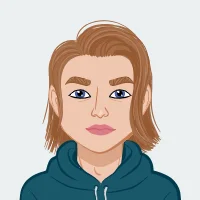
MATLAB is a powerful tool widely used in various engineering disciplines and sciences. It offers extensive capabilities for numerical computation, data analysis, and visualization. However, for many students, MATLAB assignments can be quite challenging. At matlabhomeworkhelper.com, we believe that with the right approach, these assignments can be transformed into valuable learning opportunities. By systematically breaking down and addressing each aspect of a MATLAB assignment, students can not only complete their tasks effectively but also gain a deeper understanding of the concepts involved. Here’s a comprehensive guide to help you navigate and solve your MATLAB assignments effectively, using a sample problem as a reference.
Understanding the Problem Statement
The first and most crucial step in any MATLAB assignment is understanding the problem statement. It's essential to thoroughly read and comprehend what is being asked before diving into the solution. Often, assignments contain multiple components and specific requirements that need careful consideration. For instance, let’s consider a problem that requires generating a table of the error function (erf) and its derivatives for real arguments between -3 and 3 in steps of 0.25. This problem involves several key components: calculating the error function, computing its derivatives, and creating a table with headers explaining the columns. By breaking down the problem into these smaller tasks, you can develop a clearer strategy for solving it.

Designing the Solution
Once you have a thorough understanding of the problem, the next step is designing the solution. This involves planning how to approach the problem, determining which functions and methods to use, and structuring your code in a logical manner. In our example, you would need to identify the appropriate MATLAB functions for calculating the error function and its derivatives. MATLAB has built-in functions like erf for the error function, which simplifies the task significantly. You would also need to decide how to compute the derivatives, which can be done using numerical differentiation techniques if analytical solutions are not readily available. A well-thought-out design will save you time and effort when you begin coding.
Writing and Testing the Code
With a clear design in mind, you can proceed to write the code. Start by setting up your MATLAB script or function, ensuring that you define all necessary variables and parameters. In our example, you would define the range of values for which you need to compute the error function and its derivatives. This range is from -3 to 3 with steps of 0.25. Use a loop to iterate through these values, compute the required quantities, and store them in a table. After writing the code, it's essential to test it thoroughly. Run your script with different inputs to ensure it works correctly and handles edge cases. Testing helps identify and fix any errors in the code, ensuring the final program is robust and reliable. Don't hesitate to utilize MATLAB's debugging tools to step through your code and examine the values of variables at different stages.
Enhancing the Output
Once your code is working correctly, consider enhancing the output to make it more informative and user-friendly. This step is often overlooked but can significantly improve the readability and usability of your results. In our example, you could format the table with headers explaining each column, ensuring the values are displayed with the required precision (e.g., five decimal places). Adding comments and documentation to your code is also important, as it explains the logic and any assumptions made, making the code easier to understand and maintain. Including visual elements, such as plots or graphs, can also help illustrate the results more effectively and provide a clearer understanding of the data.
Adapting the Solution for Different Requirements
Assignments often come with variations or additional requirements. Flexibility in your approach is key to successfully handling different types of assignments. For instance, if the problem requires the values to be given with ten significant digits instead of five, you need to modify your code accordingly. This involves changing the format specification in your output statements to reflect the increased precision. Being adaptable and flexible in your approach is crucial for successfully handling different types of assignments. This adaptability not only helps in fulfilling the assignment requirements but also prepares you for real-world scenarios where specifications and constraints can change frequently.
Leveraging MATLAB's Documentation and Resources
MATLAB's extensive documentation and online resources are invaluable when working on assignments. If you encounter any difficulties or need clarification on certain functions, refer to the official MATLAB documentation, which provides detailed information on all built-in functions and features. Online forums, tutorials, and communities can also provide helpful insights and tips from other users who may have encountered similar issues. Additionally, MATLAB Central is a great place to find user-contributed code and solutions that can offer inspiration or direct assistance with your problem. Leveraging these resources effectively can greatly enhance your understanding and efficiency in solving MATLAB assignments.
Applying Problem-Solving Skills to Similar Assignments
The skills and techniques learned from solving one MATLAB assignment can be applied to other similar assignments. For example, understanding how to compute and tabulate functions can be useful for assignments involving other mathematical functions or data analysis tasks. The key is to build a solid foundation in problem-solving and programming, which can be adapted to different contexts and challenges. By developing a methodical approach to problem-solving, you can tackle a wide range of assignments more confidently and efficiently. Continuous practice and application of these skills will improve your proficiency in MATLAB and enhance your overall academic performance.
Example Application: Name Formatting Program
Let's consider another example problem: writing a program that reads a name in the form "
Testing the code with different inputs ensures it works for names of varying lengths and formats. Documenting the code helps explain the logic and any assumptions made, making it easier to understand and modify if needed. This type of assignment teaches valuable skills in handling and manipulating strings, which are applicable in many other programming tasks. By practicing these skills, you can become more proficient in developing robust and flexible programs that can handle a variety of input scenarios.
Complex Problem: Bicyclist Motion and Energy Calculation
For more complex assignments, such as computing the motion of a bicyclist and the energy used cycling along an oscillating, sloped path, a more detailed approach is required. This problem involves physics concepts, numerical integration, and simulation. Start by defining the mathematical model for the path and the forces acting on the bicycle. Use MATLAB to set up equations and parameters, such as the slope, amplitudes of oscillations, drag coefficients, and power input. Implement the numerical integration to calculate the energy used and the time to travel a specified distance.
Testing and validating the model with given constants ensure the results are accurate. Documenting the algorithms used and providing clear, formatted output makes the solution comprehensive and understandable. This type of assignment not only improves your MATLAB skills but also enhances your understanding of the underlying physical principles and mathematical modeling techniques. By tackling such complex problems, you develop the ability to apply MATLAB to real-world scenarios, making your learning experience more relevant and impactful.
Conclusion
Transforming MATLAB assignments into learning opportunities involves a systematic approach: understanding the problem, designing the solution, writing and testing the code, and enhancing the output. By leveraging MATLAB's resources and applying problem-solving skills, students can tackle a wide range of assignments effectively. At matlabhomeworkhelper.com, we support students in mastering these skills, turning challenging assignments into valuable learning experiences. Whether you're dealing with mathematical functions, string manipulation, or complex simulations, our guides and resources can help you succeed. By following this comprehensive guide, you can develop a deeper understanding of MATLAB and improve your ability to solve assignments efficiently and effectively.