The Role of MATLAB Filter and Difference Equation Analysis in Academic Courses
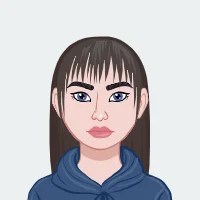
Handling MATLAB assignments involving difference equations can be intricate. Understanding these assignments is critical for mastering concepts in digital signal processing and control systems. This guide presents a structured approach to address these assignments, offering clear instructions and professional insights to aid in solving complex problems effectively. Whether dealing with filters, transfer functions, or other related tasks, this guide provides practical steps and methodologies to navigate your MATLAB coursework proficiently. By following these strategies, you can enhance your problem-solving skills and ensure accurate results in your assignments.
Understanding Difference Equations in MATLAB
Difference equations play a crucial role in digital signal processing and control systems. They define the relationship between a system’s output and its historical inputs and outputs, forming the backbone of many signal processing tasks. To complete your MATLAB homework efficiently, begin by thoroughly analyzing the provided difference equation.
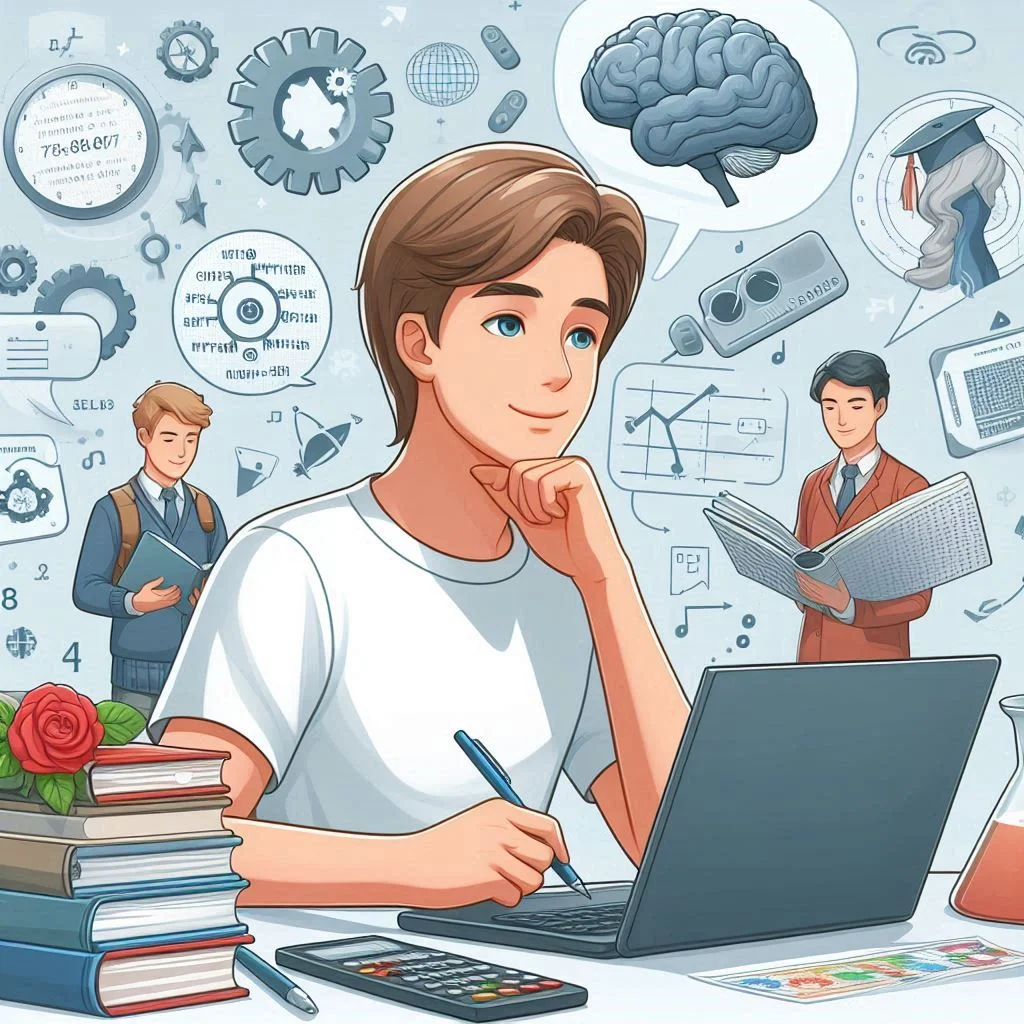
Start by systematically listing and examining the coefficients associated with each term in the equation. These coefficients detail how past and present values influence the system's overall behavior. In MATLAB, the difference equation often needs to be translated into a transfer function to facilitate deeper analysis. Understanding the interplay of these coefficients is essential for accurately formulating the transfer function and assessing the filter’s characteristics. A clear grasp of each coefficient's role is imperative for precise system analysis and effective implementation.
By mastering these initial steps, you set a solid foundation for further analysis and implementation of the filter, ensuring that all aspects of the equation are accurately represented and interpreted in MATLAB.
Formulating the Transfer Function
The transfer function is a fundamental element in filter analysis using MATLAB, representing the relationship between the input and output in the z-domain. It is crucial for understanding how a filter responds to different frequencies and how it affects signal processing. To derive the transfer function from a difference equation, convert the equation into its z-domain form.
In MATLAB, use the tf function to create the transfer function model, specifying the numerator and denominator coefficients obtained from the difference equation. This model is essential for analyzing the filter's frequency response and stability. The transfer function allows you to understand the filter's behavior in a systematic way and predict how it will respond to various inputs. Accurate formulation of this function is key to performing effective analysis and ensuring the filter meets design specifications.
By correctly formulating the transfer function, you enable a comprehensive analysis of the filter's characteristics, paving the way for more detailed investigations into its performance and stability.
Calculating Zeros and Poles
Zeros and poles are fundamental concepts in filter analysis, providing insights into the filter’s stability and overall characteristics. Zeros are the roots of the numerator polynomial, while poles are the roots of the denominator polynomial of the transfer function. Understanding these elements is essential for assessing the filter's performance.
In MATLAB, use the roots function to compute the zeros and poles of the filter. Plotting these on the z-plane helps visualize their distribution and assess the filter’s stability. For a filter to be stable, all poles must lie within the unit circle in the z-plane. By examining the z-plane plot, you can determine the filter's stability and analyze its performance. This step is crucial for understanding how the filter will operate in practical applications and ensuring that it functions correctly.
This analysis helps in identifying potential stability issues and ensuring that the filter performs as expected in real-world scenarios.
Classifying Filter Types
Classifying the filter based on its zero-pole plot and frequency response is essential for understanding its function and application. Filters are categorized into types such as lowpass, highpass, bandpass, and bandstop, each serving different purposes in signal processing.
- Lowpass Filter: Allows low-frequency signals to pass through while attenuating higher frequencies. This type is ideal for removing high-frequency noise from a signal and is commonly used in audio processing.
- Highpass Filter: Passes high-frequency signals and attenuates lower frequencies. This filter is useful for filtering out low-frequency noise and is often used in applications requiring the enhancement of high-frequency components.
- Bandpass Filter: Allows a specific range of frequencies to pass while attenuating frequencies outside this range. It is commonly used in applications that require isolation of certain frequency bands, such as in communication systems.
- Bandstop Filter: Attenuates signals within a specific frequency range while allowing other frequencies to pass. This type is useful for eliminating unwanted frequency components and is often used in noise reduction applications.
By analyzing the zero-pole plot and frequency response, you can accurately classify the filter and estimate critical frequencies, such as cut-off or transition frequencies. This classification ensures the filter is suitable for its intended application and performs effectively in its designated role.
Plotting the Frequency Response
The frequency response plot is a vital tool for illustrating how the filter affects various frequencies. This plot is essential for verifying the filter’s behavior and performance across a range of frequencies.
Use MATLAB’s freqz function to generate the frequency response plot, which displays both the magnitude and phase of the filter’s response. This visualization helps confirm whether the filter meets design requirements and performs as expected. Analyzing the frequency response in conjunction with your earlier findings ensures that the filter behaves correctly and is suitable for its intended application. Comparing the frequency response with theoretical predictions and practical results is crucial for validating the filter’s performance and accuracy.
This step provides a comprehensive understanding of the filter's behavior and ensures that it operates within the desired specifications.
Analyzing the Impulse Response
The impulse response of a filter reveals how it reacts to an impulse input, offering valuable insights into its temporal behavior and overall performance. In MATLAB, the impz function calculates and plots the impulse response, providing a direct view of how the filter responds over time.
Alternatively, you can manually determine the impulse response by solving the difference equation using initial conditions and matrix operations. This response is essential for understanding the filter’s behavior in various scenarios and for assessing its performance. By analyzing the impulse response, you gain a deeper understanding of the filter's dynamics and how it processes signals over time.
This analysis is crucial for validating the filter's design and ensuring that it performs as intended in practical applications.
Evaluating Filter Response to Different Inputs
To comprehensively assess how the filter processes different types of signals, apply inputs such as a unit step function or a sinusoidal signal. This evaluation provides insights into the filter’s practical performance and its behavior under various conditions.
Use MATLAB’s filter function to compute the output for these inputs and plot the results. Analyzing these plots helps in understanding how the filter handles different signals and ensures it meets specific application requirements. This step is crucial for validating the filter’s performance and ensuring that it operates correctly in real-world scenarios.
By evaluating the filter's response to different inputs, you ensure that it performs effectively and meets the requirements of the intended application.
Analyzing Steady-State Response to Sinusoidal Input
Evaluating the steady-state response of a filter to a sinusoidal input involves a detailed comparison between the observed output and the theoretical response. This critical analysis is essential for verifying the filter’s performance and confirming its correct operation under varying conditions. To solve your MATLAB homework efficiently, you should compute and plot the filter's output for a sinusoidal input and compare it with the theoretical response. This comparison will offer valuable insights into the filter’s accuracy and overall performance.
By performing this detailed analysis, you ensure that the filter behaves as expected and meets the design specifications, providing confidence in its performance and reliability.
Conclusion
Effectively solving MATLAB assignments involving difference equations requires a methodical approach and a thorough understanding of filter analysis techniques. By following the steps outlined in this guide, you can accurately analyze filters, determine their characteristics, and verify their performance. This structured approach ensures that you can tackle complex problems effectively and achieve accurate results in your coursework. For additional support or further guidance, consulting with experts or utilizing professional resources can provide valuable assistance, enhancing your ability to complete assignments successfully and improve your overall understanding of MATLAB concepts.