MATLAB Strategies for Correcting Transmission Errors
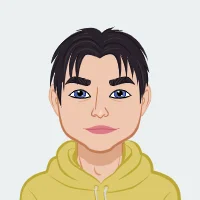
When tackling MATLAB homework that involve correcting transmission errors, it’s crucial to develop a structured approach to identify and rectify issues. A systematic method not only simplifies the process but also enhances your understanding of MATLAB's capabilities and the intricacies of signal processing. The following strategies will help guide students through solving similar homework effectively, ensuring they can complete their MATLAB homework with confidence and accuracy. Remember, each problem is unique, but the underlying principles remain consistent. By focusing on a detailed analysis of errors, employing robust correction techniques, and leveraging MATLAB’s powerful debugging and visualization tools, students can navigate through even the most challenging homework. Additionally, adopting best practices in coding and testing will further ensure that solutions are both efficient and reliable, providing a solid foundation for future learning and professional applications in the field of communication systems. With these strategies, you can confidently complete your MATLAB homework and develop a deeper understanding of the subject matter.
Understanding Transmission Errors
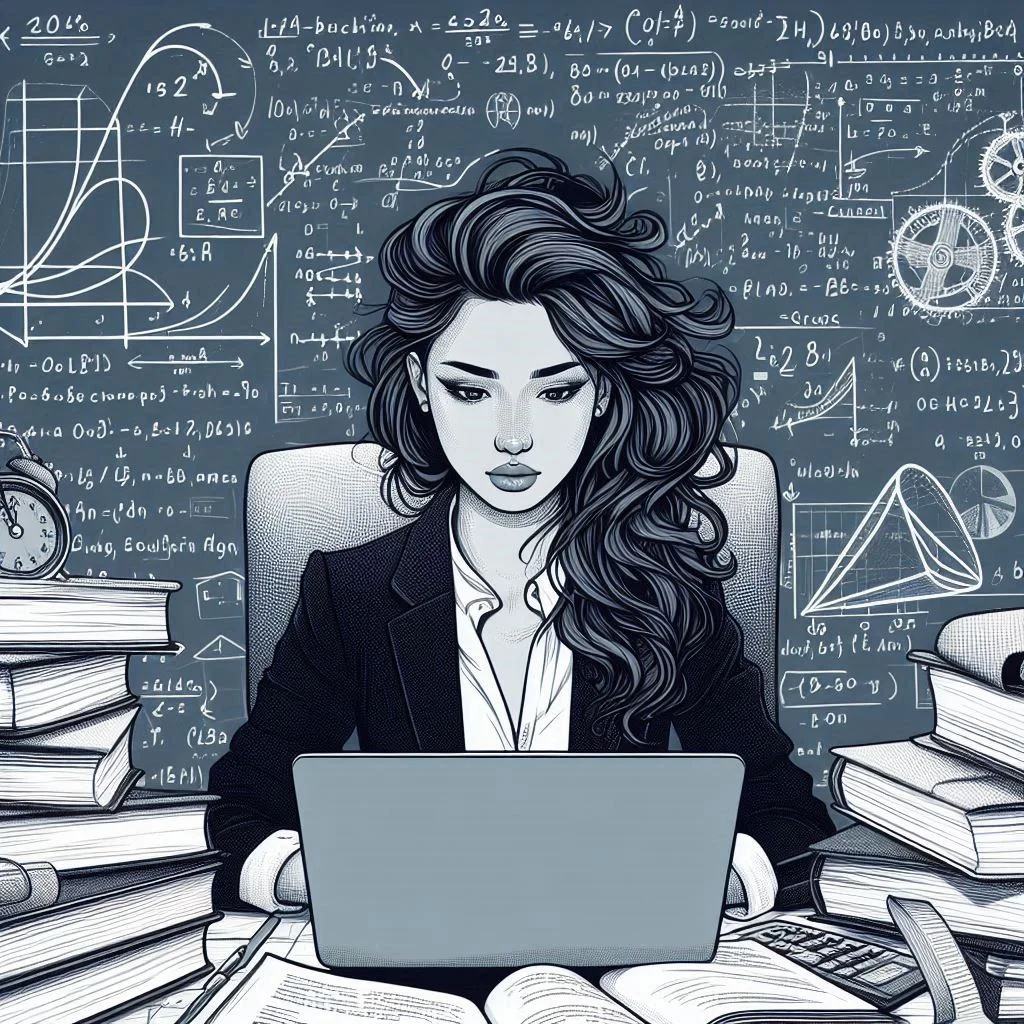
Transmission errors can significantly impact data integrity and system performance. These errors may arise due to noise, signal interference, or hardware malfunctions. In homework like the "Broken Transmitter," identifying and correcting these errors requires a systematic approach.
Transmission errors are deviations in the received signal from the expected transmitted signal. These deviations can occur for various reasons, including noise, interference, distortion, and synchronization issues. Noise can be thermal noise, which is inherent in all electronic circuits, or external noise from other electronic devices. Interference can come from other signals operating at similar frequencies, causing cross-talk or signal degradation.
Understanding the types of transmission errors is fundamental. Common errors include:
- Bit Flips: A single bit in the data stream is changed from 0 to 1 or vice versa due to noise.
- Burst Errors: Multiple bits are altered over a span, often due to a temporary disturbance in the transmission channel.
- Synchronization Errors: Timing issues that cause the receiver to misinterpret the start and end of data packets.
Understanding these error types helps in designing appropriate correction strategies. For instance, bit flips may require simple error detection and correction codes, while burst errors might need more complex approaches like interleaving or advanced error correction algorithms.
Furthermore, it's important to consider the environment in which the transmission occurs. Factors such as the type of medium (wireless, optical, etc.), the distance between the transmitter and receiver, and the presence of obstacles can influence the likelihood and type of errors. By analyzing these factors, students can better predict potential issues and plan effective solutions. Additionally, understanding the theoretical foundations of transmission errors, such as Shannon's theorem and information theory, can provide deeper insights into the limits of communication systems and guide the development of robust error correction methods.
Identify the Errors
The first step in solving transmission errors is to understand the nature and location of the errors. In a broken transmitter scenario, you may encounter multiple errors spread across different modules. Begin by analyzing the output to identify discrepancies or anomalies in the transmitted signal. Utilize debugging tools in MATLAB to trace these errors back to their source.
Identifying errors involves several steps:
- Visual Inspection: Start by visually inspecting the signal waveforms and data patterns. Use MATLAB's plotting functions to visualize the received signal compared to the expected signal.
- Statistical Analysis: Perform statistical analysis to identify anomalies. Calculate the bit error rate (BER) to quantify the number of errors. Analyze the error patterns to understand if they are random or systematic.
- Debugging Tools: Use MATLAB's debugging tools to step through the code and identify where the errors are introduced. Breakpoints and watch variables can help isolate the exact location of the error.
Debugging Techniques
When debugging, it’s essential to use a structured approach. Start by isolating each module or section of the code. Check inputs and outputs at each stage to ensure they are as expected. Use breakpoints to pause the execution and inspect variables. MATLAB’s debugging environment allows you to step through the code line by line, helping to pinpoint the exact location of the error.
Additionally, consider implementing unit tests for individual functions or modules. Unit testing allows you to verify the correctness of each component in isolation before integrating them into the larger system. MATLAB's testing framework provides tools for creating and running tests, which can automate the process of checking for errors and ensure that modifications do not introduce new issues. By combining visual inspection, statistical analysis, and structured debugging techniques, students can efficiently identify and diagnose transmission errors in their MATLAB homework, leading to more accurate and reliable solutions.
Correcting the Errors
Once the errors are identified, the next step is to correct them. This involves modifying the code or the system configuration to rectify the issues. For each error:
- Describe the Error: Clearly state what the error is and how it affects the system.
- Corrective Action: Detail the steps taken to correct the error.
- Code Submission: Ensure that the corrected code is clean, well-documented, and optimized.
Correcting errors involves understanding the root cause of the problem. For instance, if the error is due to noise, you might need to implement error correction codes such as Hamming codes, Reed-Solomon codes, or convolutional codes. If the error is due to synchronization issues, you might need to adjust the timing algorithms or use more robust synchronization techniques.
Error Correction Techniques
There are various error correction techniques that can be implemented in MATLAB:
- Hamming Codes: These are simple error correction codes that can correct single-bit errors and detect double-bit errors. Implementing Hamming codes involves adding redundancy bits to the data stream, allowing the receiver to detect and correct errors.
- Reed-Solomon Codes: These are more advanced error correction codes that can correct multiple errors in a block of data. They are widely used in digital communication systems, including CD/DVD players and QR codes.
- Convolutional Codes: These codes provide a method for encoding a data stream by combining the input data with previous bits. The Viterbi algorithm is commonly used to decode convolutional codes.
Implementing these techniques in MATLAB involves understanding the mathematical principles behind them and applying MATLAB functions to encode and decode the data stream.
Additionally, it is important to validate the effectiveness of the corrections. After implementing the error correction codes, students should test their solutions under various conditions to ensure robustness. This includes simulating different levels of noise, interference, and synchronization errors to evaluate how well the corrections perform. Documentation of the corrective actions taken is also essential for transparency and future reference. By meticulously correcting and validating errors, students can ensure that their MATLAB homework meet the required standards and demonstrate a thorough understanding of error correction techniques.
Soft vs. Hard Decision Receivers
In communication systems, the receiver's decision-making process can significantly impact the system's performance. This involves modifying the receiver to switch between soft and hard decision values.
Soft Decision Receivers
Soft decision receivers consider the probability of bit values, making them more resilient to noise and other transmission impairments. This approach typically yields better performance in noisy environments.
Soft decision decoding involves using the likelihood of received bits to make more informed decisions. Instead of making a binary decision (0 or 1), soft decision decoding uses the received signal's amplitude to weigh the probability of the bit being 0 or 1. This additional information allows for more accurate error correction, especially in noisy environments.
Hard Decision Receivers
In contrast, hard decision receivers make binary decisions on each bit, disregarding the probabilities. This method is simpler but less effective in noisy conditions.
Hard decision decoding involves converting the received signal into a binary format and then processing it. This approach is less complex and faster but may not perform as well in high-noise environments. It is typically used in systems where simplicity and speed are prioritized over error correction performance.
Implementing the Modifications
To modify a receiver from soft to hard decision values:
- Code Modification: Identify the modules responsible for decision-making and modify the code to implement hard decision logic.
- Testing: Test the modified receiver to ensure it functions correctly. Measure the bit error rate (BER) to compare the performance of soft and hard decision receivers.
- Analysis: Analyze the results to understand the trade-offs between the two methods.
Practical Considerations
When implementing these modifications, consider the trade-offs between complexity and performance. Soft decision receivers are more complex but provide better error correction, while hard decision receivers are simpler but less effective in noisy environments. Understanding these trade-offs will help you choose the best approach for your specific application.
Furthermore, consider the computational requirements of each approach. Soft decision decoding generally requires more processing power and memory due to the need to handle and process probability values. Hard decision decoding, while less accurate in noisy environments, can be more efficient in terms of computational resources. Additionally, the choice between soft and hard decision receivers may depend on the specific application and performance requirements. For critical applications where data integrity is paramount, the extra complexity of soft decision decoding may be justified. In contrast, for real-time applications where speed is crucial, hard decision decoding may be more appropriate.
Timing Estimation
Accurate timing estimation is crucial for synchronizing the receiver with the transmitter. This section will guide students through plotting timing estimators and understanding their significance.
Course and Fine Timing Estimators
Timing estimators help in aligning the receiver's clock with the transmitted signal. Coarse estimators provide a rough alignment, while fine estimators offer precise synchronization.
Plotting Timing Estimators
- Data Collection: Use MATLAB to collect timing data from the synchronizer.
- Plotting: Utilize MATLAB plotting functions to visualize the coarse and fine timing estimators. Analyze the plots to ensure correct timing alignment.
Analyzing Timing Peaks
Understanding the distance between timing peaks can provide insights into the system's performance and potential issues. This analysis helps in fine-tuning the synchronization process, which is vital for minimizing transmission errors.
Advanced Timing Estimation Techniques
Advanced timing estimation techniques involve using algorithms such as the Maximum Likelihood Estimation (MLE) and the Cross-Correlation method. MLE provides an optimal approach for timing estimation by maximizing the likelihood function. The Cross-Correlation method involves correlating the received signal with a known reference signal to determine the timing offset.
Implementing these techniques in MATLAB requires a good understanding of signal processing principles and MATLAB’s signal processing toolbox. Practice these techniques through various simulations to gain a deeper understanding of their applications and limitations.
Additionally, consider the impact of multipath propagation on timing estimation. In real-world scenarios, signals often reflect off various surfaces, creating multiple paths that can interfere with the direct signal. This multipath propagation can cause timing errors, which need to be accounted for in the estimation process. Techniques such as adaptive filtering and equalization can help mitigate these effects, leading to more accurate timing synchronization. By mastering both basic and advanced timing estimation techniques, students can ensure that their communication systems maintain accurate synchronization, reducing the likelihood of transmission errors and improving overall performance.
Conclusion
By following these strategies, students can effectively address transmission errors in their MATLAB homework. The key lies in a systematic approach to identifying, correcting, and preventing errors, combined with a deep understanding of the underlying principles. Utilizing MATLAB’s powerful tools and functions will aid in achieving accurate and efficient solutions. Through diligent practice and application of these strategies, students can develop robust solutions to complex transmission error problems, enhancing their proficiency in MATLAB and their overall understanding of communication systems.