Equalization Techniques in MATLAB for Students

Equalization is a crucial concept in communication systems, and MATLAB provides a versatile platform for implementing various equalization techniques. This blog will guide you through the process of using MATLAB to solve your communication system homework involving equalization, with a focus on techniques such as zero-forcing linear equalization, minimum mean square error (MMSE) linear equalization, and decision-feedback equalization. By understanding these methods, students can tackle similar assignments and gain a deeper understanding of equalization in digital communication. Furthermore, mastering these techniques equips students with the skills needed to optimize signal processing, enhance data transmission reliability, and improve overall system performance in real-world applications. Let's dive into each of these equalization techniques and explore their implementation in MATLAB.
Understanding Orthonormalization in MATLAB
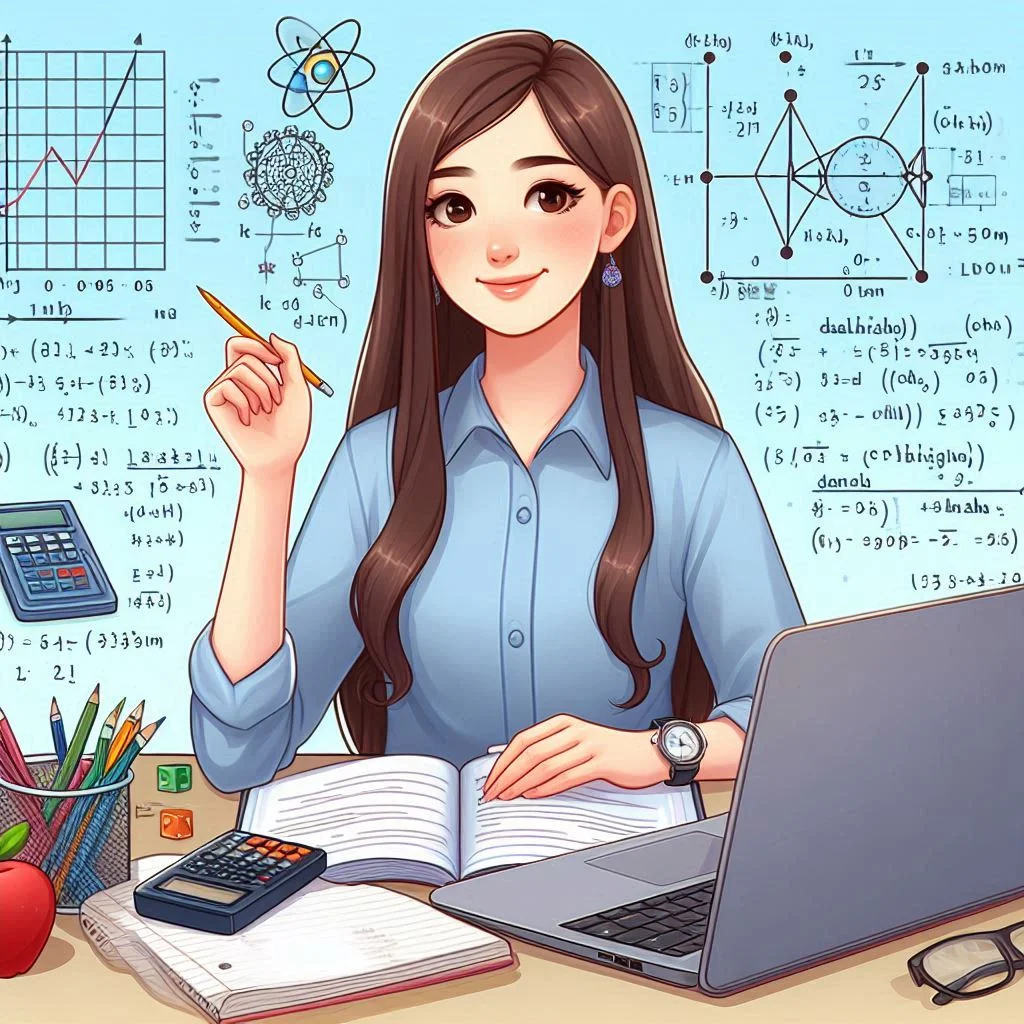
Orthonormalization is the process of converting a set of vectors into an orthonormal basis. In the context of communication systems, each column of matrix A represents a data symbol used to construct modulated waveforms from orthonormal basis functions. The goal is to find a smaller set of basis functions that can represent these waveforms. Using MATLAB, the orth function is instrumental in finding this orthonormal basis. For instance, executing Q = orth(A) in MATLAB will produce an orthogonal matrix Q, which can then be used to express the original matrix A in terms of the new basis functions. This process reduces the complexity of the transmitted signals and helps in better signal representation. Additionally, understanding orthonormalization allows students to grasp the mathematical foundation behind signal decomposition and reconstruction, which is essential for advanced studies in signal processing and communications.
Zero-Forcing Linear Equalization
Zero-forcing linear equalization is a method used to eliminate intersymbol interference (ISI) by inversely filtering the received signal. In MATLAB, this can be implemented using finite length filters. The provided script eq.m can be modified to investigate the performance of the equalizer for different lengths. For instance, the variance of residual ISI and Signal-to-Noise Ratio (SNR) can be analyzed for equalizer lengths ranging from 1 to 20. It is essential to find the optimal delay for each equalizer length to ensure the best performance. By modifying the script and observing the results, students can gain insights into how zero-forcing equalization affects signal quality. Moreover, this hands-on experience with MATLAB helps students understand the limitations of zero-forcing equalization, such as its sensitivity to noise, and prepares them to explore more advanced equalization techniques.
Minimum Mean Square Error (MMSE) Linear Equalization
The MMSE linear equalization technique aims to minimize both ISI and noise. This is achieved by adjusting the equalizer coefficients to minimize the mean square error. In MATLAB, the script used for zero-forcing equalization can be adapted to implement the MMSE equalizer. By plotting the variance of residual ISI and SNR against the equalizer length, students can observe the trade-offs between noise reduction and ISI elimination. The optimal delay must be determined for each equalizer length to achieve the best results. This technique is particularly useful in environments with significant noise, providing a more robust solution compared to zero-forcing equalization. Additionally, learning to implement MMSE equalization in MATLAB gives students a valuable tool for enhancing communication system performance in practical scenarios, where noise and interference are prevalent.
Decision-Feedback Equalization
Decision-feedback equalization (DFE) is a non-linear equalization technique that uses previously detected symbols to cancel ISI. In MATLAB, this can be implemented by puncturing certain columns of the channel matrix P. The feedforward and feedback equalizer coefficients are calculated for both ZFE and MMSE cases. By plotting the residual ISI and SNR against the number of feedback and feedforward taps, students can evaluate the performance of DFE. A total equalizer length of 10 taps can be used to plot the channel response, equalized pulse response, and equalizer response in both time and frequency domains. This comparison highlights the differences between ZFE and MMSE equalizers and demonstrates the advantages of DFE in mitigating ISI. Furthermore, understanding DFE equips students with the knowledge to design advanced equalizers that adapt to changing signal conditions, thereby improving overall system resilience and efficiency.
Implementing Water-Filling Algorithm
The water-filling algorithm is a power allocation strategy used to maximize channel capacity. In MATLAB, the script waterfill.m can be used to design a rate-adaptive algorithm based on iterative methods. This involves calculating the channel capacity by allocating power across different frequency bands according to their noise levels. By plotting the energy distribution, students can visualize how the water-filling algorithm adapts to channel conditions. This technique is fundamental in optimizing communication systems for maximum data throughput. Additionally, mastering the water-filling algorithm in MATLAB allows students to explore its applications in various scenarios, such as multi-user communication systems and wireless networks, where efficient power allocation is crucial for performance enhancement.
QAM and PSK Modulation Techniques
Quadrature Amplitude Modulation (QAM) and Phase Shift Keying (PSK) are two modulation techniques used in digital communication. For QAM, the bit rate can be calculated by considering a specific error probability (Pe). In MATLAB, students can modify the water-filling algorithm to include the gap for QAM at a given Pe, such as 10^-4. Similarly, for PSK, the gap and bit rate can be calculated using the same approach. By plotting the bit distributions and comparing the capacities of QAM and PSK, students can understand the trade-offs between these modulation schemes. This exercise helps in selecting the appropriate modulation technique for different communication scenarios. Additionally, familiarity with QAM and PSK modulation in MATLAB prepares students for practical applications in modern communication systems, such as broadband internet and cellular networks, where these techniques are widely used.
Practical Tips for MATLAB Assignments
When working on MATLAB assignments related to equalization and modulation, it is important to follow a structured approach. Start by understanding the theoretical concepts behind the techniques. Use MATLAB's built-in functions and scripts to implement these techniques. Always validate your results by comparing them with theoretical expectations. Document your code thoroughly, explaining each step and the rationale behind your choices. This not only helps in debugging but also makes your work more understandable for others. Finally, practice solving different problems to gain confidence and improve your skills in using MATLAB for communication system design. Additionally, collaborating with peers and seeking feedback from instructors can provide valuable insights and help refine your approach, leading to more effective and efficient problem-solving in MATLAB assignments.
Conclusion
Equalization techniques are vital in ensuring the reliability and efficiency of communication systems. By mastering these techniques in MATLAB, students can solve complex assignments and enhance their understanding of digital communication. This blog has provided a comprehensive guide to implementing orthonormalization, zero-forcing linear equalization, MMSE linear equalization, decision-feedback equalization, and the water-filling algorithm in MATLAB. By following these guidelines and utilizing the discussed techniques, students can tackle a wide range of assignments related to equalization and modulation. For professional assistance with MATLAB assignments, visit MatlabHomeworkHelper.com for expert support at affordable prices. With the right tools and guidance, mastering these techniques will not only help in academic success but also prepare students for real-world challenges in the field of digital communication.