MATLAB Applications for Sophisticated Vehicle Dynamics: Crafting and Analyzing Detailed Models
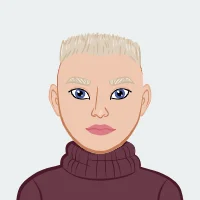
Vehicle dynamics and suspension systems are integral to the study of automotive engineering, encompassing a broad spectrum of aspects including ride comfort, handling, stability, and safety. In this field, vehicle dynamics modeling is crucial for designing and analyzing how a vehicle responds to various road conditions, particularly when it comes to handling and comfort. Suspension systems must be meticulously engineered to ensure that the vehicle maintains control and stability under different driving conditions.
Multibody dynamics simulations, particularly using MATLAB, have become a standard tool for engineers and researchers. These simulations allow for the detailed modeling of vehicle systems and their interactions with road surfaces. By understanding how a vehicle's suspension system reacts to inputs such as speed bumps, engineers can optimize vehicle performance. If you need to solve your dynamics homework, this guide will walk you through the process of creating a simplified yet effective vehicle dynamics model in MATLAB, focusing on analyzing the effects of speed bumps on vehicle performance.

Understanding the Basics: Vehicle Dynamics Models and Their Practical Applications
To effectively analyze vehicle dynamics, it's important to comprehend the different types of models used in these studies. Each model offers a unique perspective on vehicle behavior:
- Full-Car Model: This detailed model includes representations of the entire vehicle, including all four wheels and their interactions with the road surface. It accounts for independent wheel movements and interactions, providing a comprehensive analysis of vehicle dynamics. This model is useful for understanding complex behaviors and interactions between different vehicle components.
- Half-Car Model: A simplified version of the full-car model, the half-car model treats the left and right sides of the vehicle as separate entities but assumes the same input for the front and rear wheels on each side. This model focuses on analyzing vertical displacements and pitching movements, providing a balance between detail and computational efficiency.
- Quarter-Car Model: This basic model represents a single wheel and its corresponding suspension system, aggregating the unsprung mass and suspension components into a single vertical degree of freedom. While it offers a more simplified analysis, it serves as a valuable starting point for understanding fundamental dynamics and interactions.
By grasping these models' intricacies, you can select the most appropriate approach for your MATLAB assignments, ensuring that your simulations accurately reflect the vehicle's behavior under various conditions.
Creating a MATLAB Model: A Detailed Step-by-Step Guide to Building a Half-Car Vehicle Dynamics Model
Constructing a vehicle dynamics model in MATLAB involves several key steps. Here’s a detailed approach to building a half-car model:
- Initial Setup and Preliminary Model: Begin by developing a quarter-car model to familiarize yourself with the basic principles of vehicle dynamics. This foundational model will help you understand essential concepts such as suspension behavior and road interaction before moving on to more complex models.
- Building the Half-Car Model: Utilize Simscape Multibody in MATLAB to create a half-car model. This model should include the car body, front and rear unsprung masses, and suspension components. Ensure that your model accurately represents the vehicle's motion, including vertical displacements and pitching. Define the system parameters, such as spring constants and damping coefficients, to reflect realistic vehicle dynamics.
- Modeling the Driver's Response: Incorporate a point of reference on the car body to represent the driver’s head or seat. Use this reference to measure critical metrics such as driver acceleration and displacement. Employ MATLAB’s sensor and transform tools to capture and analyze these metrics effectively. This step is crucial for evaluating how road inputs affect driver comfort and safety.
Analyzing Vehicle Dynamics: Comprehensive Sensitivity Analysis and Simulation Techniques
With your model set up, perform a thorough sensitivity analysis to assess how different parameters influence vehicle dynamics:
- Parameter Variation and Simulation: Analyze the impact of varying vehicle parameters, such as load distribution, tire inflation, shock absorber damping, and spring rate. Conduct simulations at various speeds (e.g., 20 to 60 km/h) and evaluate how these changes affect driver acceleration and displacement. Utilize MATLAB’s plotting tools to visualize the results and understand how different factors influence vehicle behavior.
- Sensitivity Analysis: Perform a sensitivity analysis by varying two chosen parameters across a specified range of values. Use 3D surface plots to illustrate how variations in speed and parameter values impact driver metrics. This analysis will help you identify which parameters have the most significant effects on vehicle dynamics and performance.
- Advanced Dynamics and Comparative Analysis: Explore alternative modeling approaches and compare your MATLAB results with theoretical predictions and other dynamics equations. Consider using different solution algorithms and step sizes to assess their impact on the accuracy and reliability of your simulations. This step will enhance your understanding of the model's behavior and improve the robustness of your analysis.
Enhancing Your Model: Integrating Advanced Features and Additional Considerations
To further enhance your model and achieve a deeper understanding of vehicle dynamics, consider incorporating additional features:
- Separate Driver Modeling: Implement a separate body to represent the driver on a sprung seat and compare the results with your initial model. This modification will provide insights into how seat suspension affects driver comfort and overall vehicle dynamics. Analyze the differences in driver response and performance between the two models.
- Variable Damping Constants: Investigate the impact of varying damping constants for bump and return phases in your car’s dampers. This addition will introduce a higher level of realism to your model and allow you to explore how different damping characteristics influence vehicle behavior.
- Alternative Vehicle Types: Adapt your model to represent other types of vehicles, such as buses or motorcycles. Ensure that the complexity of the model remains manageable and that you use appropriate parameters for these vehicle types. This exploration will broaden your understanding of vehicle dynamics across different vehicle categories.
Presenting Your Results: Crafting a Comprehensive Report and Submitting Your Model
When preparing your final report and submitting your MATLAB model, adhere to the following guidelines:
- Model Overview and Theoretical Background: Provide a concise overview of your model, including details on the degrees of freedom, constraints, and theoretical background. Explain how your model aligns with the principles covered in your course and its relevance to real-world applications.
- Visual Aids and Data Presentation: Include clear flowcharts and diagrams of your model and its subsystems. Present MATLAB plots, spreadsheets, and 3D surface plots to illustrate your model’s response under various conditions. Ensure that your data is well-organized and easy to interpret.
- Derivations and Comparisons: Include handwritten derivations of Lagrangian equations and MATLAB commands used for solving the model. Compare your simulation results with theoretical predictions and other models. Discuss any discrepancies and provide a detailed analysis of your findings.
- Discussion and Future Improvements: Discuss the outcomes of your simulations, including any challenges faced and potential improvements to your model. Offer a thoughtful analysis of your results and their implications for vehicle dynamics. Consider suggesting future research directions or additional features that could enhance your model.
Conclusion
By following the steps outlined in this guide and leveraging MATLAB’s powerful tools, you can effectively model and analyze complex vehicle dynamics scenarios. Whether you are working with a basic quarter-car model or a detailed half-car simulation, understanding the principles and techniques discussed here will enable you to achieve accurate and insightful results. Mastering these concepts will not only enhance your academic performance but also equip you with valuable skills for real-world engineering applications. Additionally, mastering these skills will help you complete your MATLAB homework with greater ease and confidence.